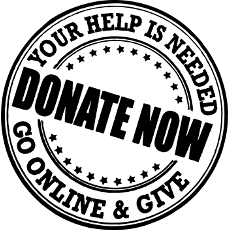Insert Unicode
If you want to use Unicode characters on web sites then you usually have to copy and paste them in. With this add-on you can just click on a button, type in the Unicode value (eg: 20AC for the Euro symbol or 03C0 for the lower case Greek pi character) and click on the "Insert" button to enter the character.
Details
- Add-Ons Page: Firefox
- License: Mozilla Public License, version 2.0
- Status: Fully reviewed by Mozilla.
- Current Version: 1.2
- Supported Applications: Firefox.
- Source Code: Download
Limitations:
- Characters will only be inserted in to <input> or <textarea> elements.
- Only Unicode characters supported by the font will be displayed correctly.
Known Issues:
- Some versions of Firefox do not auto focus the input field properly.
Version History
- Version 1.2 - 6 June 2017
- Bug fix: Changed the input auto focus method to a JavaScript call.
- Version 1.1 - 5 June 2017
- Minor bug fix: Now, when you click on the "Insert Unicode" icon, the text cursor is in the Unicode input field and you can start typing the Unicode value immediately.
- Version 1.0 - 5 August 2016
- Initial release.
Acknowledgements
The icon used for this extension is derived from an icon in the "Tango Icon Theme" which was released into the public domain by its copyright holders.